




EYECON Digital Signage
Impress your customers with cutting-edge signage solutions
The EYECON digital signage system is an enterprise-level solution that demands scalability, high availability, cost-effectiveness, flexibility, security, easy deployment, automated updates, better resource utilization, improved monitoring, and increased agility. Running on a container orchestration platform that offers all these features and benefits, it can easily scale and deploy the EYECON system on-premises or in the cloud, optimize resource utilization, and monitor it extensively. Additionally, the platform provides robust security, automated updates, and rolling updates that can be deployed without any downtime. By leveraging the EYECON digital signage system, businesses can efficiently manage their digital signage solution, boost its performance, agility, and competitiveness.
In today's competitive business environment, a cost-effective and affordable digital signage platform is essential for you to communicate effectively with your customers. This platform provides flexibility to manage your screens easily and customize content to meet your specific needs. It offers scalability, deployment options, and content management, making it an ideal solution for you if you are looking to enhance your communication and engagement with your customers.
- Content Creation
- Content Scheduling
- Device Monitoring
- Live Programme
- User Management
- Support various types of media file
Simplify and streamline your content management
- Support static image formats such as JPEG, PNG, and GIF, as well as dynamic formats including MP4 and VP9 for video, MP3 for audio, and PDF for documents. Our platform also supports web applications, websites, and live streams.
- Create dynamic image and animation slideshows with transitions and effects
- Allow users to create and manage playlists with multiple content items in a specific order
- Enable users to set up rules and triggers that automatically switch between playlists based on predefined conditions
- Track the status of content approvals and rejections in real-time
- Search and filter content by keywords, tags, or categories
Effortlessly schedule your programs
- Schedule content to display in specific zones at specific times
- Provide tools for creating schedules that rotate content in each zone at regular intervals
- Set up triggers or rules that automatically display content based on external events or user behavior
- Create overlapping zones where different types of content can be displayed simultaneously
- Support different device orientations such as landscape or portrait mode
- Create layouts that are optimized for specific device orientations
- Automatically adjust content placement and size based on device orientation
- Set up recurring schedules for displaying content at specific times or on specific days of the week
- Managing multiple recurring schedules for different time frames or locations
- Enable users to override recurring schedules with ad-hoc scheduling as needed
Transform data, elevate content delivery
- Customize your data structure and UI for seamless data input
- Update content in real-time using data from datahub UI, external sources or APIs
- Connect to external data sources such as databases or data warehouses for real-time data updates
- Provide tools for setting up triggers or rules that automatically update content based on external events or user behavior
- Allow users to map and transform data from external sources to match the format and structure of the digital signage system
- Enable users to preview and validate data mappings
- Provide tools for configuring API endpoints and authentication mechanisms
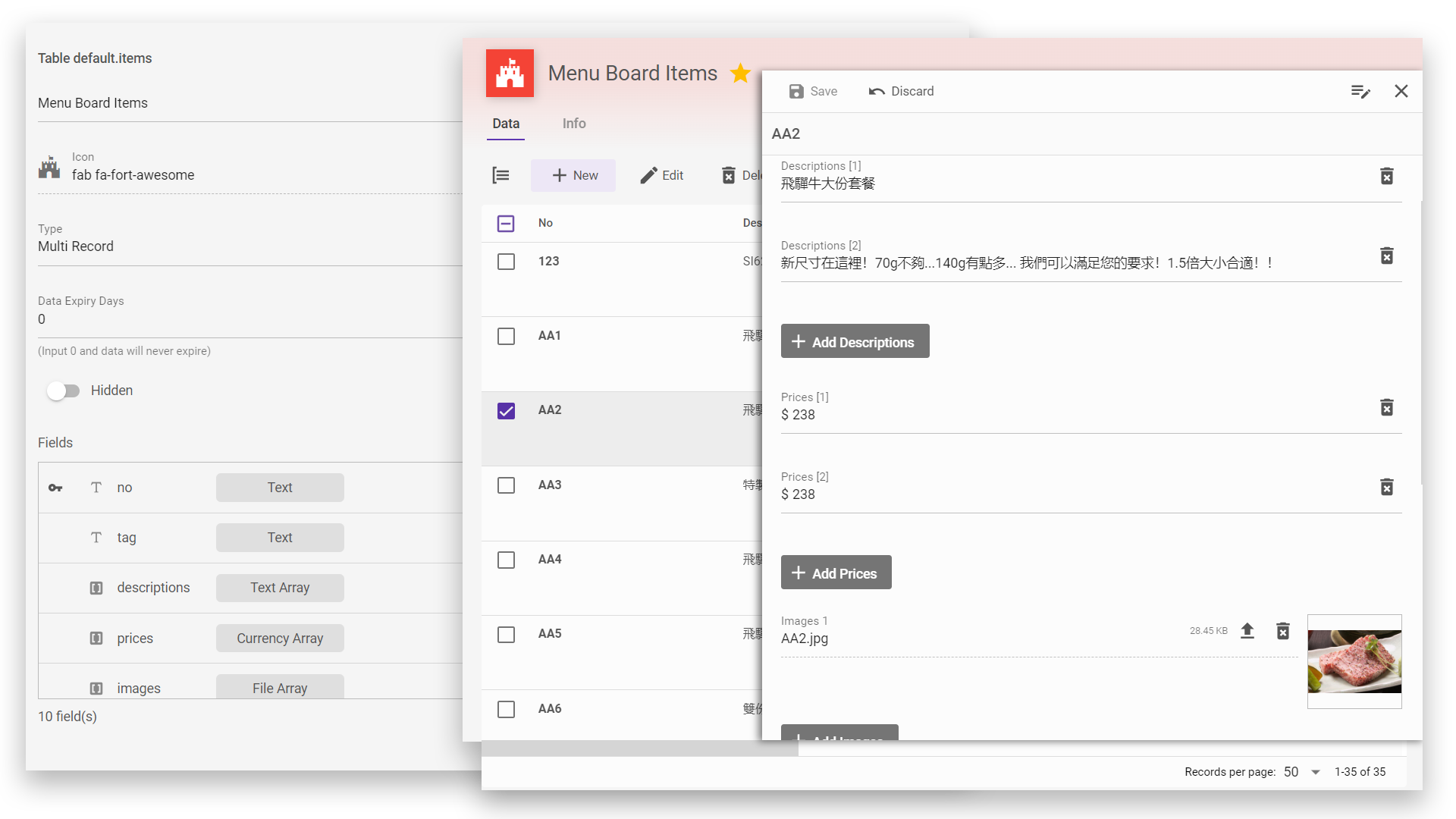

Streamlined video feeds, seamless playback
- Support multiple video sources, such as live TV, webcams, security cameras, and IPTV streams
- Experience super-low latency with seamless video playback
- Manage and switch between multiple video feeds easily
- Configure video feed layouts and display modes, such as picture-in-picture or split-screen
- Provide support for various video encoding and compression formats, such as H.264, H.265, and VP9
- Enable users to configure video encoding settings to optimize video quality and bandwidth usage
- Support video scaling and resolution options for various display sizes and resolutions
- Provide adjustable video bitrates, bandwidth, video scaling and resolution based on network bandwidth and device capabilities
- Schedule video playback based on specific times, events, or APIs
Incredible tools for crafting stunning screens
- The template editing tools for web developers to create, edit, and test website templates
- Popular tools include code editors like VS Code, design tools like Adobe XD and Figma
- Support the latest HTML5, CSS, and JavaScript standards and Vue.js syntax
- Hot reload feature allows developers to see changes to the template in real-time without reloading the entire page
- Working offline to editing templates without an internet connection
- Template test automation ensure that the templates are free of bugs and errors
- Developers can test templates with dummy data without connecting to HQ services
- Version control by Git, allowing developers to collaborate on templates and track changes over time
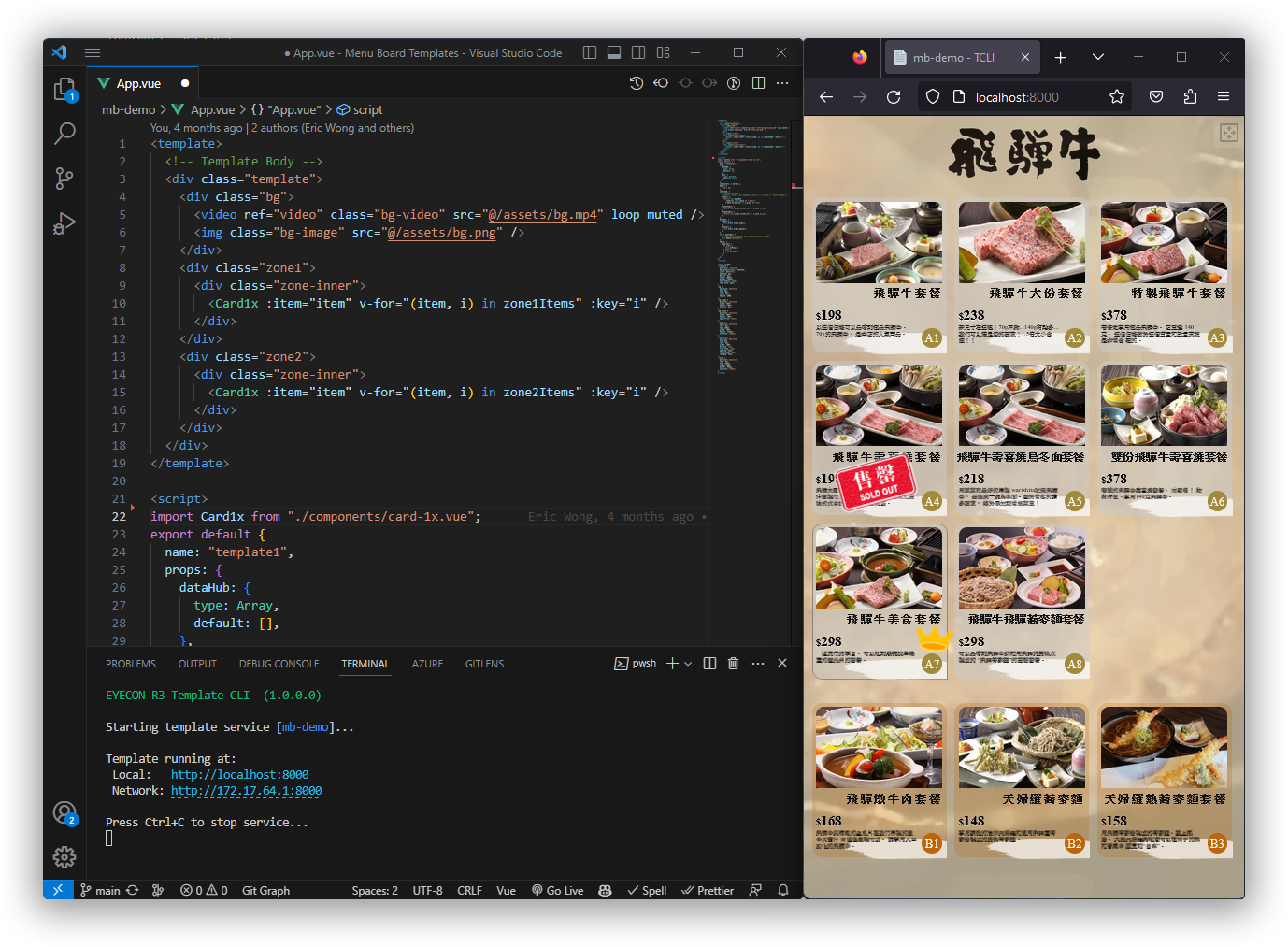
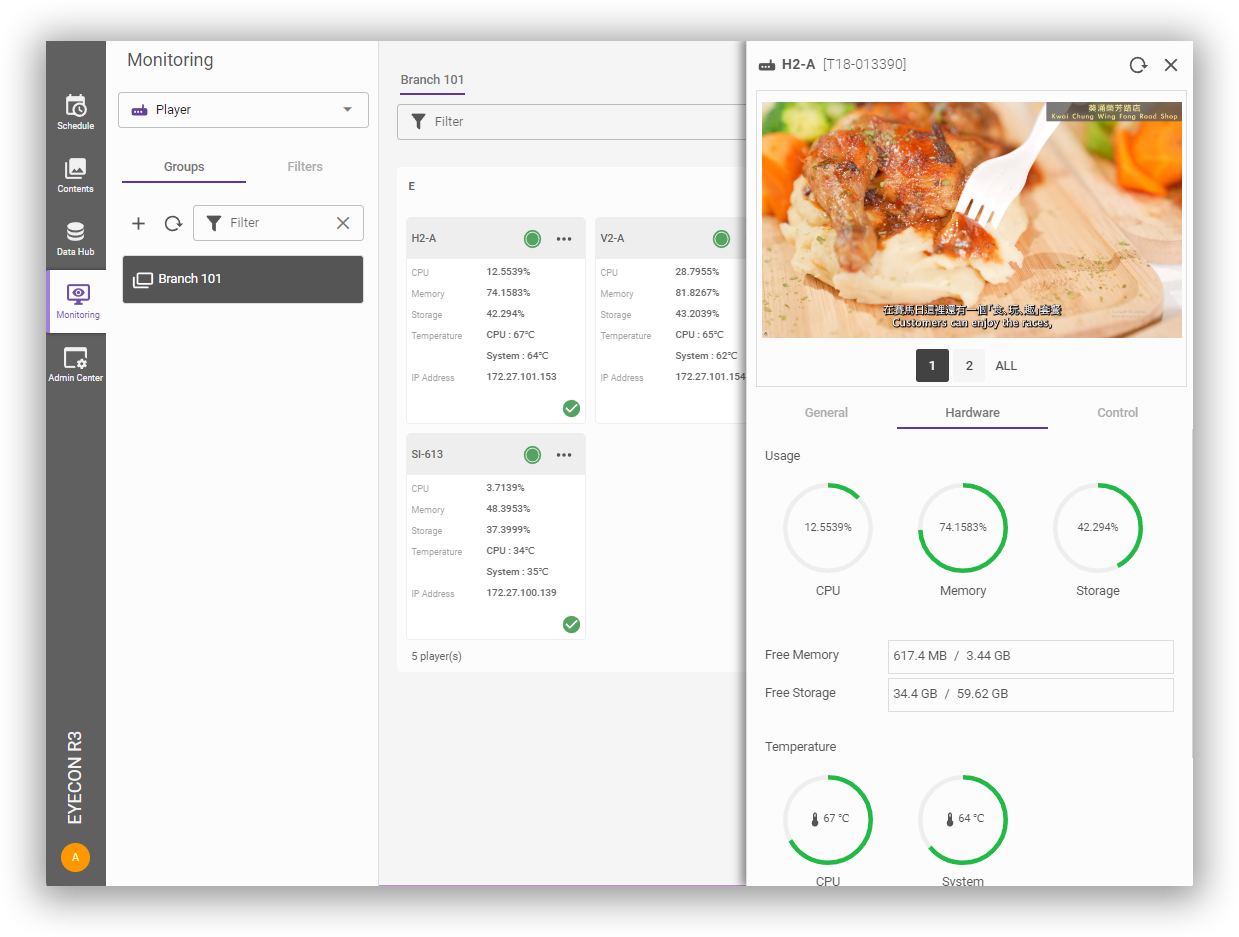
Monitor devices, control from anywhere, anytime
- Allow users to manage and monitor devices remotely from a central location
- Provide real-time monitoring and reporting of device performance metrics such as CPU usage, RAM usage, storage capacity, and temperature
- Enable users to view performance data by zone or group
- Experience real-time screen previews for each signage player
- Configure device settings such as network connectivity, power management, and display settings
- Enable users to update device firmware and software remotely
- Schedule device on/off times
- Remote reboot devices that are experiencing performance issues
- Provide tools for execute commands remotely
- Provide tools for recovering devices that have crashed or failed to boot up
- Troubleshoot and repair devices remotely without needing to visit the physical location
Manage users and protect your organization
- Allow users to be organized into groups with different levels of access to content, layouts, and devices
- Provide tools for creating and managing user groups and assigning users to groups
- Enable users to create custom access control lists (ACLs) that specify permissions for each user or group
- Maintain audit trails and activity logs of user actions within the digital signage system
- Enable users to view and search activity logs for specific users or time periods
- Provide tools for sending notifications and alerts to users based on specific events or conditions
- Enable users to configure notification preferences and delivery channels such as email, or in-app notifications
- Support notifications for content approval workflows and device performance alerts

Optimize your digital signage experience with security and reliability
- Optimized performance for low-cost hardware while maintaining high-quality playback
- Provide adjustable playback settings, such as resolution, bitrate, and frame rate
- Support multi-screen playback for a seamless viewing experience
- Enable users to create playlists and schedules that span multiple screens
- Support the latest versions of HTML5, CSS3, and JS
- Be easy to integrate with Player APIs and SDKs for template development
- Support low-latency video stream playback
- Integrate IBase Observer, iSMART, and iCONTROL technology to provide a secure and reliable environment for signage operation
- Offer a real-time updates feature to ensure that the information displayed on digital signage is accurate and timely



Complete suite of support services and custom development to elevate your business
- Provide regular software updates and bug fixes to ensure optimal performance and security
- We provide training and support resources for users to learn how to use EYECON digital signage system
- Offer technical support and troubleshooting assistance to users and administrators
- Offer professional services and custom development for users with complex requirements or unique use cases
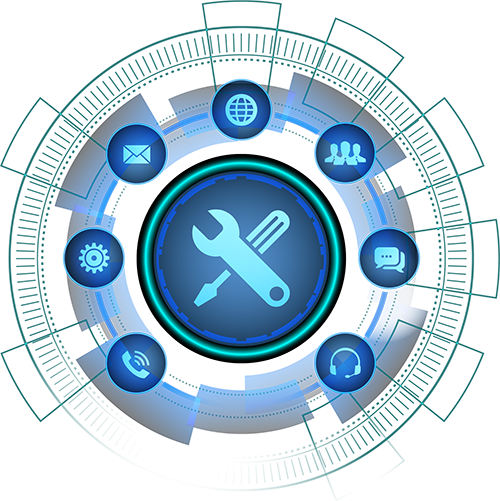
Cloud Platform
Unleash your potential with our innovative solutions powered by the cloud
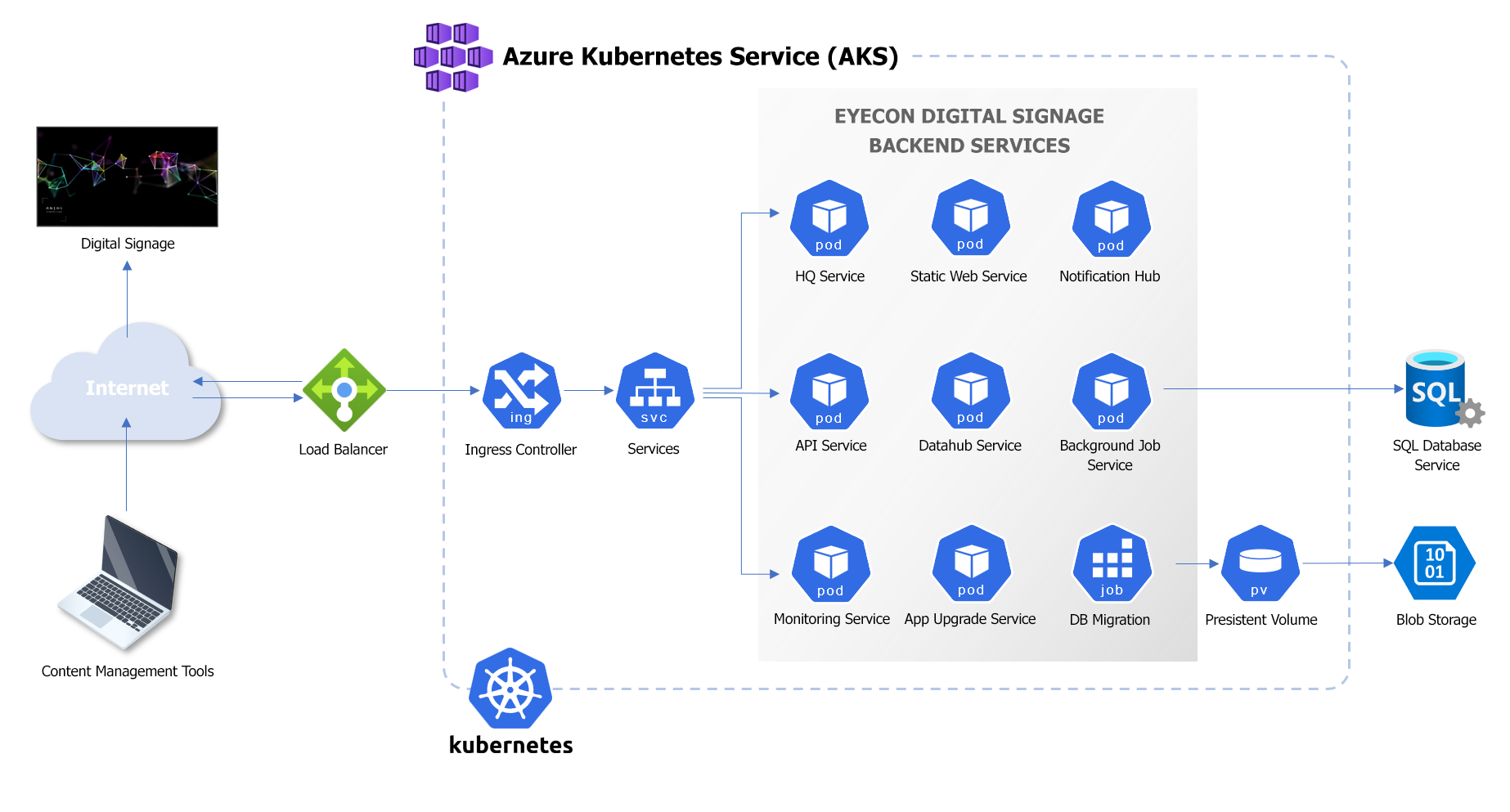
EYECON digital signage system running on the Azure Kubernetes Service platform provides scalability, high availability, cost-effectiveness, security, and flexibility. The system can handle large amounts of traffic and data without performance issues, and the platform manages deployment and scaling processes, reducing downtime during service upgrades and maintenance. The platform provides robust security features, and businesses can deploy the system across multiple regions and data centers to serve customers worldwide while maintaining high performance and availability.
Scalability
EYECON digital signage system enables you to easily scale your system up or down based on demand. You can quickly add or remove resources as needed to accommodate changes in traffic and usage patterns
Flexibility
The microservices architecture used by the EYECON digital signage system allows you to break down your digital signage system into smaller, more manageable services. This makes it easier to update and modify individual components without affecting the entire system
Reliability
EYECON digital signage system provides high availability and disaster recovery mechanisms that help ensure system uptime and data resilience. You can rely on our system to be available when you need it, and your data will be safe and secure
Efficiency
EYECON digital signage system automates many deployment and scaling processes, leading to reduced downtime during service upgrades and maintenance, as well as less effort required to manage the system. This allows you to focus on other aspects of your business and improve overall efficiency
Cost-effectiveness
Using a cloud-native system can help you optimize cost, performance, and security in your digital signage system. By leveraging cloud-based tools and services, you can reduce infrastructure costs and improve overall cost-effectiveness
Features
Unlock countless features and functionalities with EYECON, offering a wide range of tools to enhance your experience and meet your preferences

Central Management
Easy to control thousands of players in a single web interface with excellent organizational structure

Content Scheduling
Schedule and distribute contents by day parts, days, weeks or nodes at your discretionary

Virtual Layout
Divide the screens into multiple regions to display different contents

Monitor Grouping
Easy to manage players and monitors by defining different monitor groups

Real Time Data Broadcasting
Deliver data from headend to unlimited number of players without any delay

Dynamic Contents Display
An eye-catching animated content displayed on the screen to attract audience attention

Template Design
A powerful tool for creating dynamic, interactive and data-aware template

Content Approval
Only the approved contents can be published to player to ensure contents are compliant with corporate

Notification & Email Alert
Notification and email alert will be sent when player becomes offline, overheat or application restart

Live Stream Playback
Support UDP, RTP, RTSP, RTP multicast live stream playback

Workflow Automation
Integrate with workflow system for automation and content updates

Audit Trail
Detailed report to keep tracking what user performed

AD Integration
Easy to integrate with the On-premises Active Directory to improve security and easy to manage user IDs and password

Auto Application Upgrade
Without extra effort and maintenance cost, all applications and players are always up-to-date

API for Integration
Allow the 3rd party application to integrate with signage back-end system and player

Remote Control
Allow user to remote shutdown, reboot and restart player application on each connected device in the network

Real Time Monitoring
Easy to monitor player screens, system temperature, fan speed etc.; ensure each player in the network is in good condition and easy to remote troubleshooting

Playback Report
Detailed report to keep track of the contents displayed on the screen by date, time and location

Cloud & On-premises Ready
System can run on both on-premises and cloud infrastructure which depend on business needs

Gateway Server
Reduce head-end traffic, lower the operation cost for numerous players on a large digital signage network

User Management
Define different levels of access for individual functions as per the need and role of the personnel. Allow varied hierchical people to contribute without risking the security

Auto Schedule On/Off
Player and monitor can be scheduled on/off automatically






